In The Name OF Allah
Al-Salam Alekum
I'm going to teach you making a nice background randomly:
First of all make a new slide. 50 cm width * 40 cm high
Then from Filter ==> Render => Difference Clouds, add cloud then add more by Ctrl + F until it looks like this:
Then add wave effect from here:
With the following values:
Okay Ctrl + F until it looks like below:
Finally add color to our pic:
Our tutorial completed here but after a bit change

![[Image: p_777m5u531.jpg]](https://b.top4top.net/p_777m5u531.jpg)
Wa Salam Alekum

* Thankful to Allah *
Kurdy
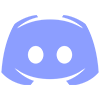
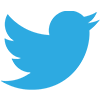





![[Image: PoLcwTr.gif]](https://i.imgur.com/PoLcwTr.gif)