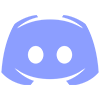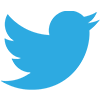In The Name OF Allah
Al-Salam Alekum
Hey guys today I'm going to teach how to write to a word file automatically using a Java script ;

Well download required libraries and let's start. You will need to add these libs to your project:
Let's Start I will show you everything: Open NetBeans or any IDE you are using for Java I'm using NetBeans.
![[Image: p_1064lcgcl1.png]](https://b.top4top.net/p_1064lcgcl1.png)
Make a new Project
![[Image: p_1064ewd842.png]](https://c.top4top.net/p_1064ewd842.png)
![[Image: p_1064qu7ul3.png]](https://d.top4top.net/p_1064qu7ul3.png)
Okay now let's add the libraries:
![[Image: p_1064hi10w4.png]](https://e.top4top.net/p_1064hi10w4.png)
I added them:
![[Image: p_10640stzy5.png]](https://f.top4top.net/p_10640stzy5.png)
Let's import needed packages(Libs):
![[Image: p_1064uhsqm6.png]](https://a.top4top.net/p_1064uhsqm6.png)
I'll put full source down here If you had any problem post below ;

PHP Code:
package writingword;
import java.awt.Desktop;
import java.io.File;
import java.io.FileOutputStream;
import java.io.IOException;
import org.apache.poi.xwpf.usermodel.XWPFDocument;
import org.apache.poi.xwpf.usermodel.XWPFTable;
import org.apache.poi.xwpf.usermodel.XWPFTableRow;
/**
*
* @author Mr.Kurd
*/
public class WritingWord {
/**
* @param args the command line arguments
*/
public static void main(String[] args) throws Exception {
XWPFDocument document = new XWPFDocument();
//Creating New Document file
FileOutputStream out = new FileOutputStream(new File("create_table.docx"));
//create table
XWPFTable table = document.createTable();
//create first row
XWPFTableRow tableRowOne = table.getRow(0);
tableRowOne.getCell(0).setText("I");
tableRowOne.addNewTableCell().setText("Love");
tableRowOne.addNewTableCell().setText("Red Security");
//create second row
XWPFTableRow tableRowTwo = table.createRow();
tableRowTwo.getCell(0).setText("I Love");
tableRowTwo.getCell(1).setText("You");
tableRowTwo.getCell(2).setText("All");
//Writing out the Data to the created file
document.write(out);
//Closig the process
out.close();
System.out.println("create_table.docx written successully");
//Trying to open the file with the default program in ex. Word
try {
if (Desktop.isDesktopSupported()) {
Desktop.getDesktop().open(new File("create_table.docx"));
}
}
catch (IOException ioe) {
ioe.printStackTrace();
}
}
}
The Output:
![[Image: p_1064stoub7.png]](https://b.top4top.net/p_1064stoub7.png)
Now Microsoft Word opened automatically:
![[Image: p_10644fmit8.png]](https://c.top4top.net/p_10644fmit8.png)
Wa Salam Alekum

* Thankful to Allah *
Kurdy